Cuts and transitions are the most basic edits you can do which are simply going from one shot to another but also they are the most important to tell and advance a story or change perspective.
Wich program you decide to edit on doesn't matter, it's about finding your voice.
So today I am going to talk about a few cuts that you can try out that add a whole lot more weight and meaning to your video.
1. Cutting on Action : This means, cutting from one shot to another while the subject is still in motion. cutting on action does exactly what it says, whenever there is a movement as small as opening a door or as an extended fist. editors have the choice to cut on the precise moment of movement to link two frames together.it's cutting when a character moves a certain way, allows audiences' eyes to stay on the action.
 |
| kill bill vol 2 |
 |
| Mission impossible: Ghost Protocol (2011) |
 |
| The Good The Bad and The Ugly (1966) |
 |
| Skyfall (2013) |
2. Jump Cut :
Jump cuts are when the editor cuts between same shot, it's jump around scene to speed up time, one long cut, cut out spaces and putting it all together into one piece.
Example :
https://www.youtube.com/watch?v=wH4cNrUB4ss
https://www.youtube.com/watch?v=29mPc4EiuYc
3. Match cut :
Match cuts are often incorrectly referred to as jump cuts... A match cut cuts from one shot to a similar shot, by either matching the action or the composition. it's matching a character's actions into the next scene so it kind of follows into the next frame creating a fluid motion.
 |
| Edited by me (Peaky Blinders) |
4. Dissolve :
It's when you blend one shot into another.
 |
| Psychose (1960 |
Need to watch : https://www.youtube.com/watch?v=Bd3-HakNEGM
5. Invisible cut :
it is used to give the impression of a single take, however cuts are hidden in blackness. cuts are also hidden with a wipe where you can hide the cut on the motion of the camera movement. an editor can also hide a cut with an object crossing the frame.
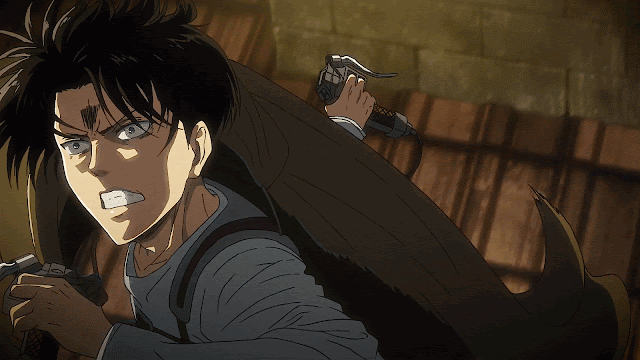 |
| Edited by me |
 |
| Edited by me |
 |
| Edited by me |
it is when the audio from the next scene starts before you get to it. allows audience know what's going to happen next.
7. L- cut :
audio from current sddsqf clip overlaps into next clip. good for conversational themes.
Need to watch : https://www.youtube.com/watch?v=eyH-a964kAs
Last tip is once you know all the types of cuts available to you, then you can start mixing and matching them.
Example ( Match-Dissolve cut):
 |
| The fall (2008) |





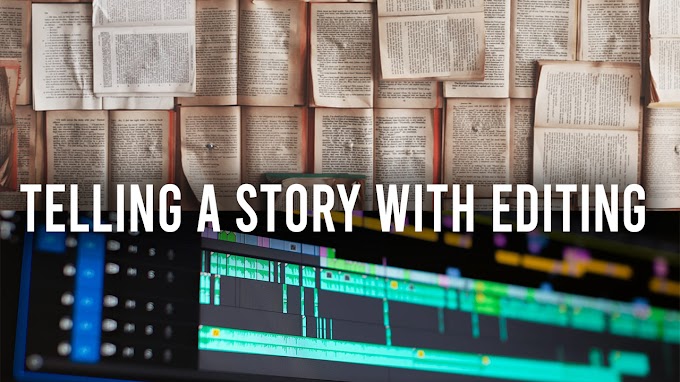


0 Comments