Hi Guys!
In this blog, I will show you how you remove the background music to make your anime music video professional.
When you want to make edits for any anime and put voiceover in your video you will find a problem, which is the music background and you won't be able to remove it cause the audio is 2.0, not 5.1.
*If the audio 5.1 it's very easy to remove the background music from it by (working with premiere pro) :
-Right-click on the audio track
-Click on audio channels
-mark only the center channel (c)
* Now is the important thing, mostly anime audio is 2.0 and for this, we gonna need adobe audition to remove the background music. I made a tutorial for you to follow the steps:
Conclusion:
You can't be a good editor if you have all the skills but your audio is not clean and don't match with the video.
I hope this helped you to make your edits better, share the tutorial with your editors friends and tell me in the comments what you think about it.






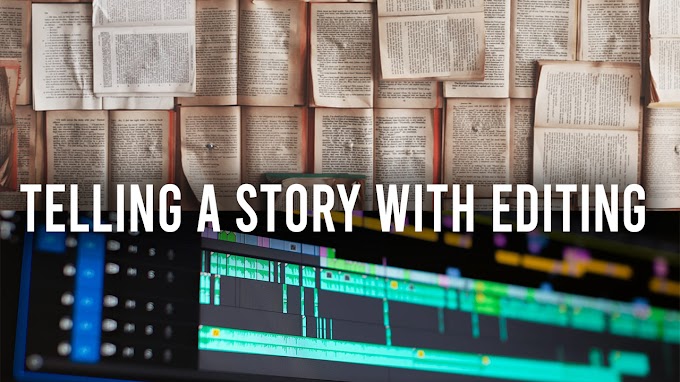


0 Comments